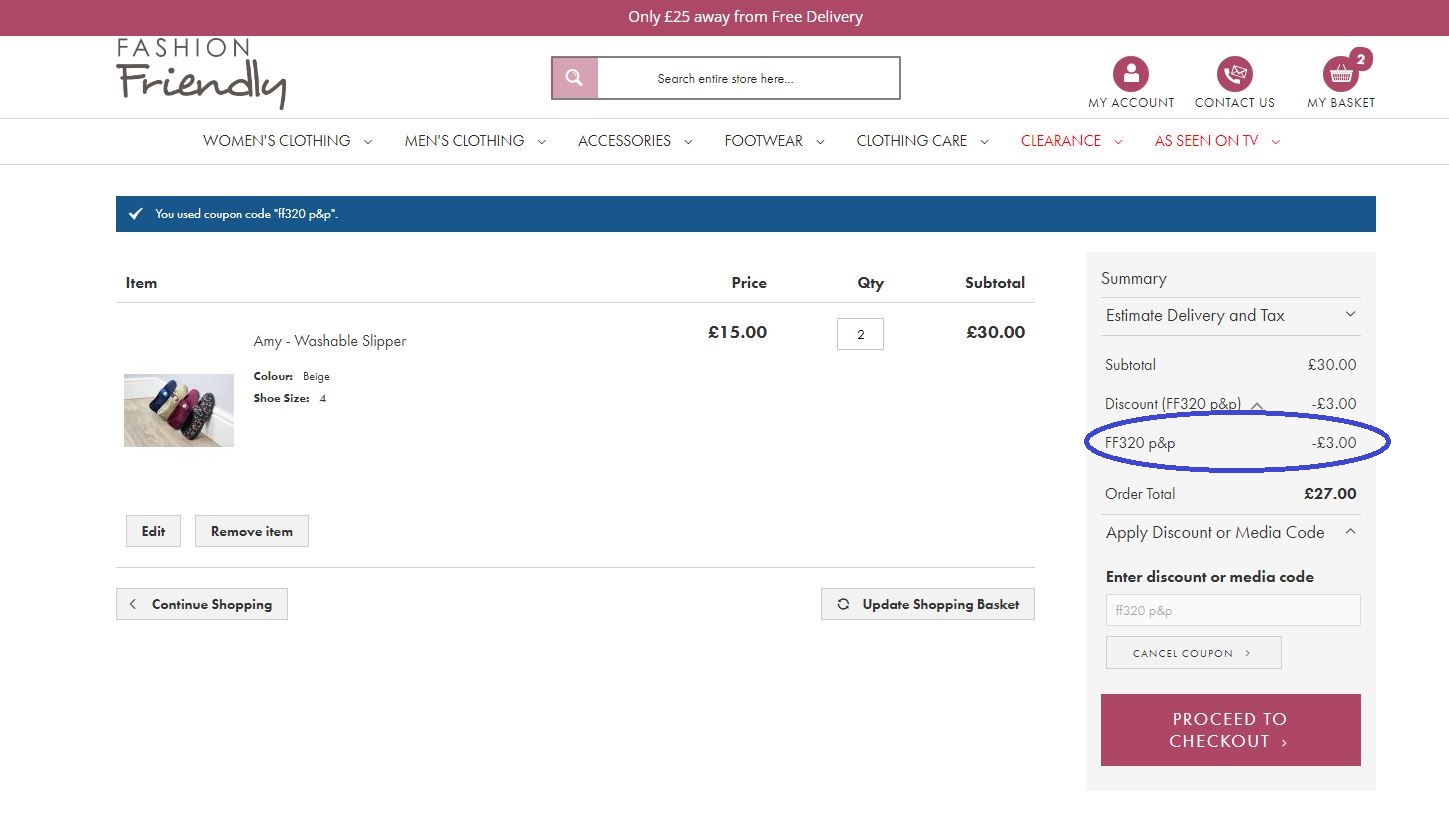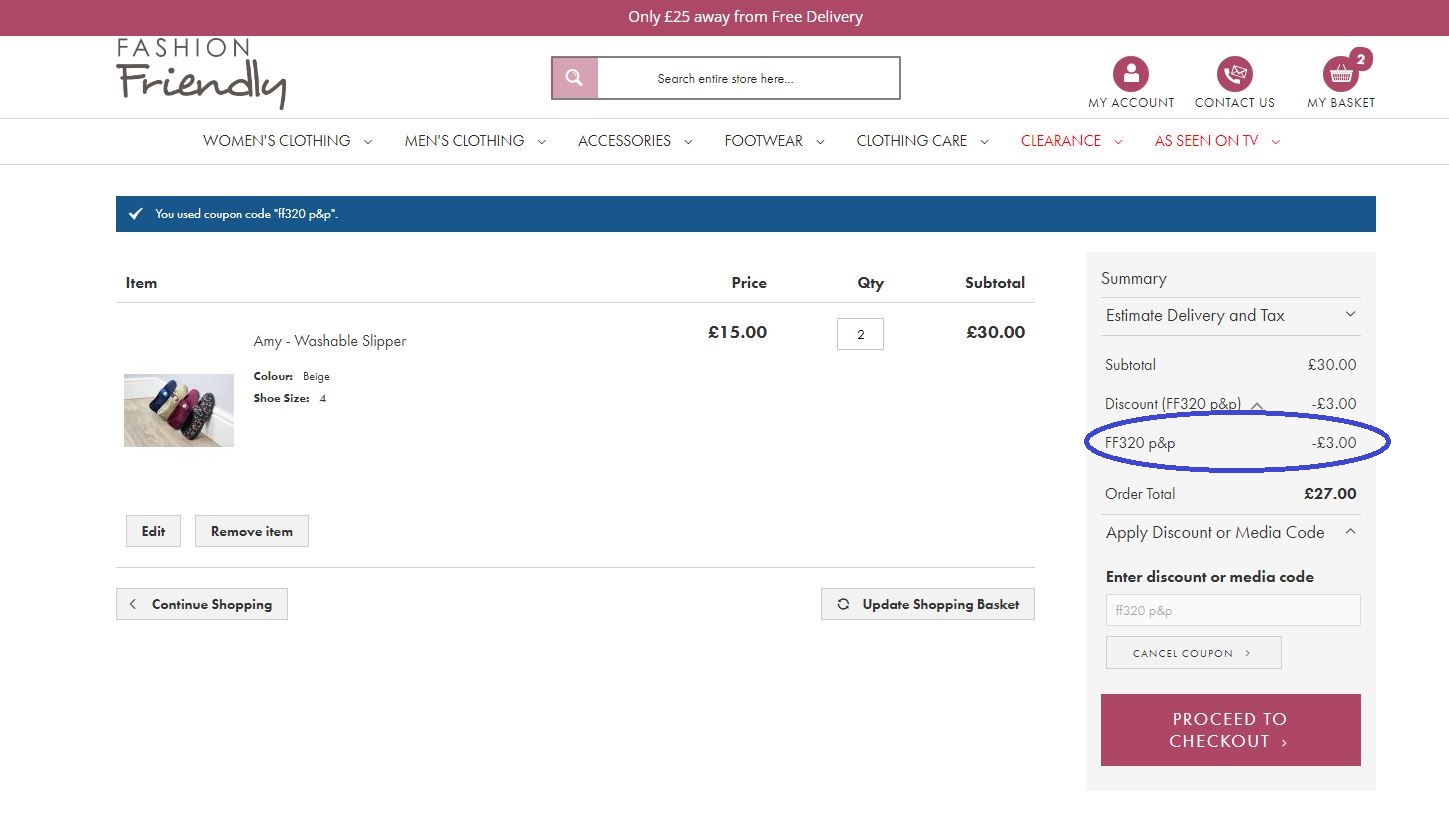How To Use Media Codes
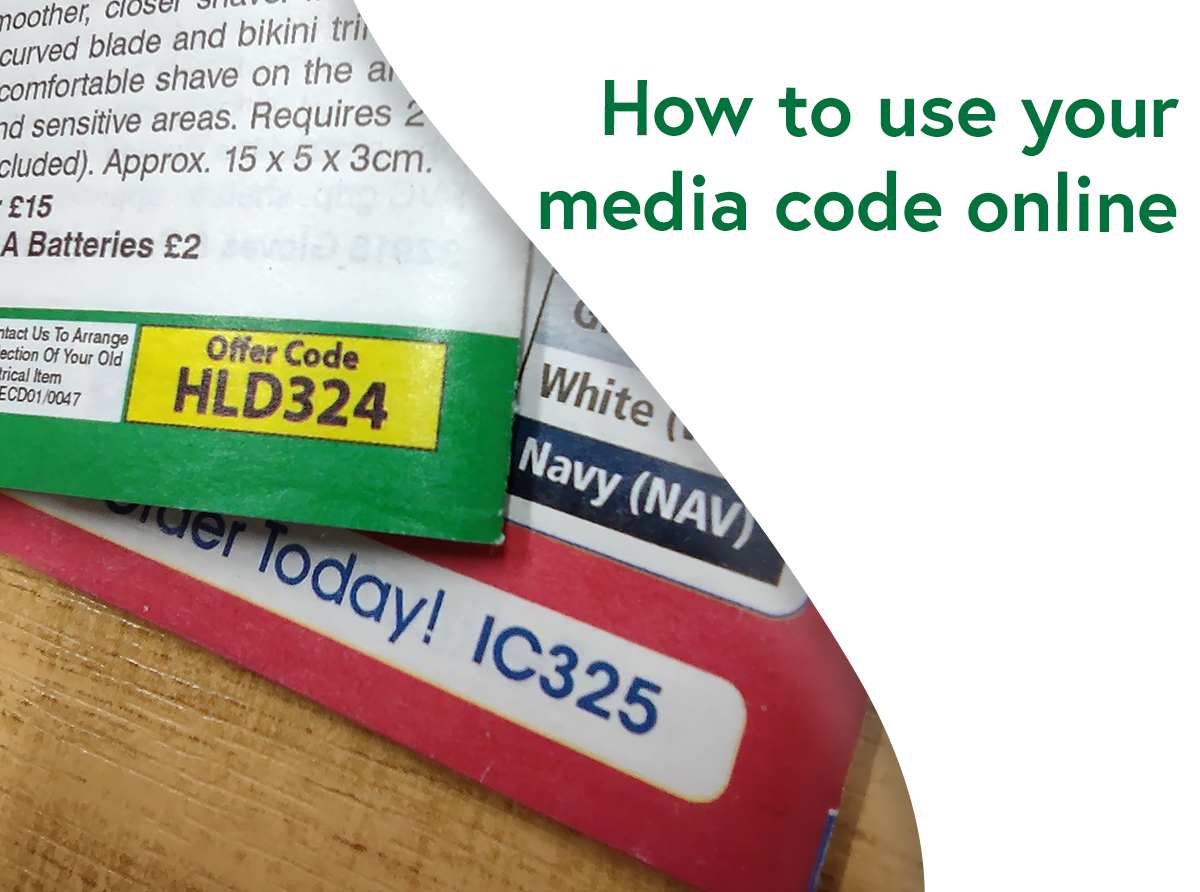
All our catalogues, emails and adverts have a unique code, known as the media code, that when quoted over the phone or online will allow you to purchase items with the deals advertised. This code is usually found at the bottom right-hand side of our catalogue and in the main body of emails and adverts.


To use media codes online add your required items to the basket and then go to ‘My Basket’ and select ‘View and Edit Basket’.




Once you are on this page, there is a box at the right-hand side to enter your media code then press apply code.
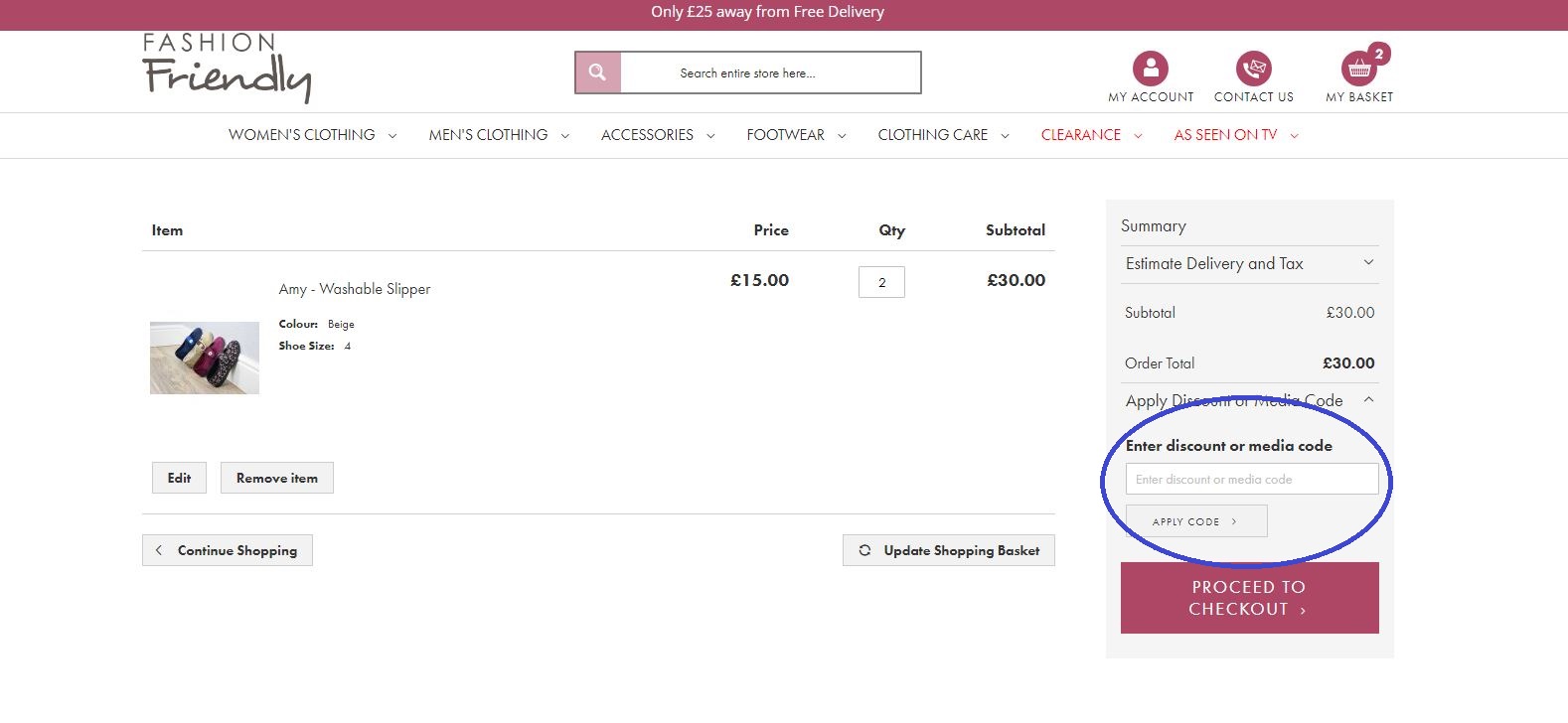
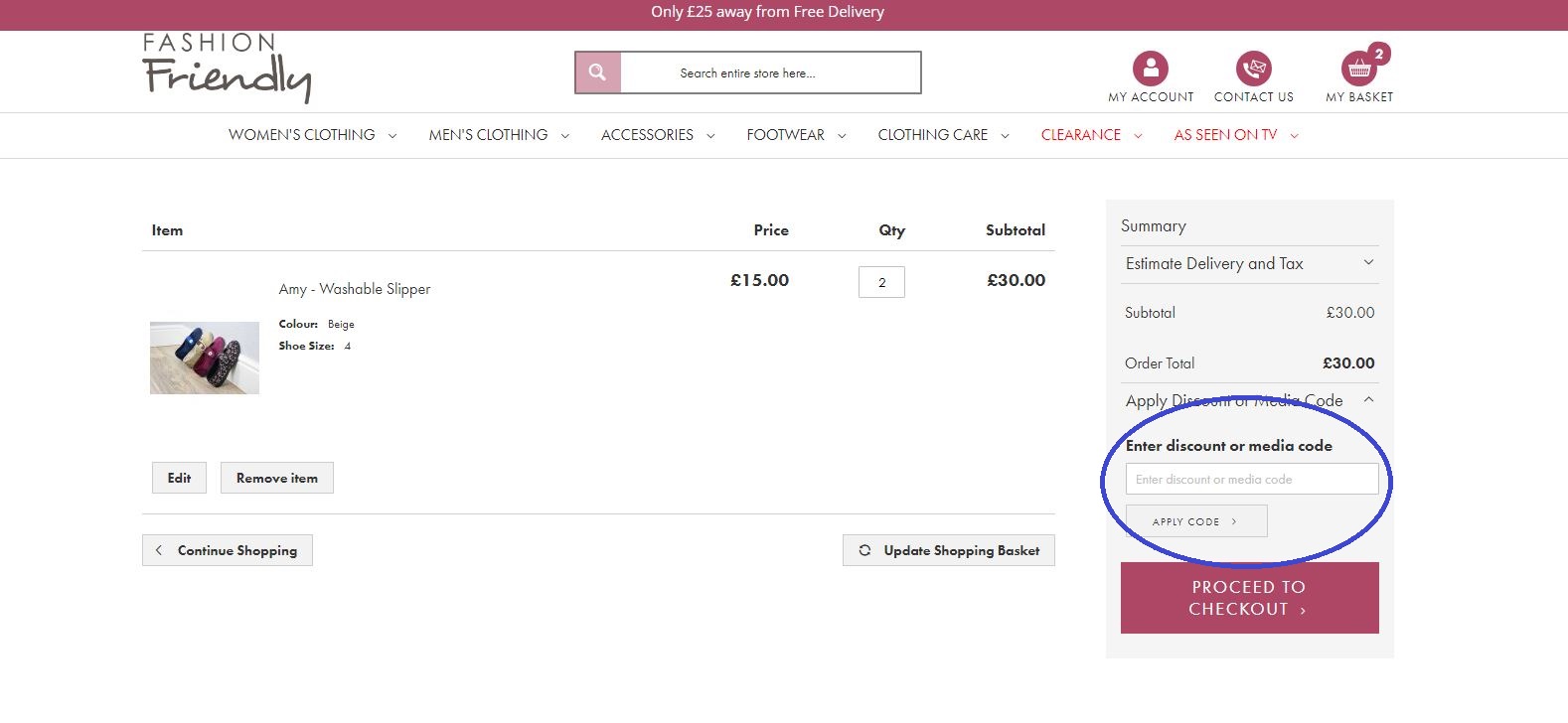
This should automatically take off any discount amounts that your items qualify for under the entered media code and add any free gifts if applicable. Any discounts will be shown under the ‘Subtotal’ section on the right-hand side.
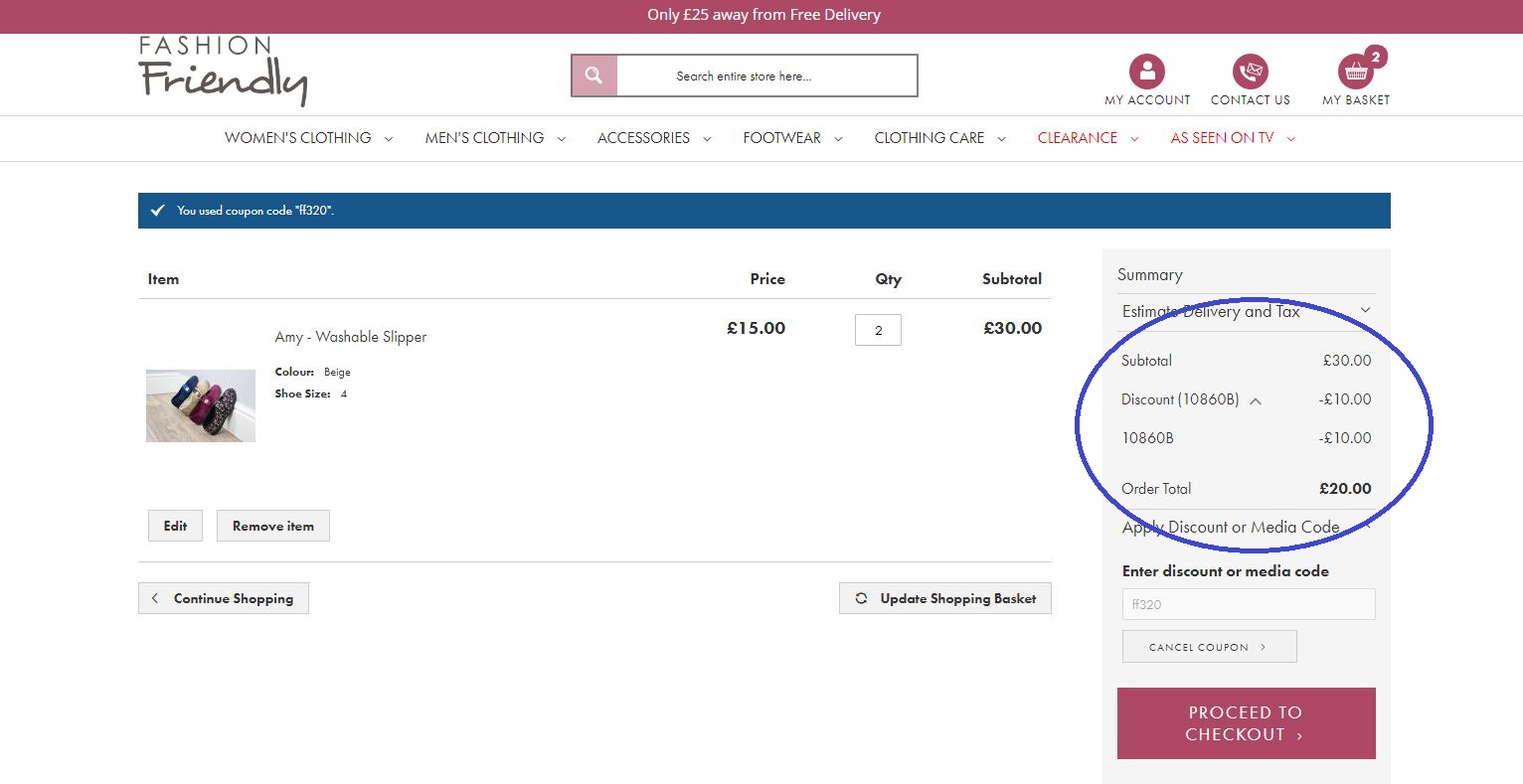
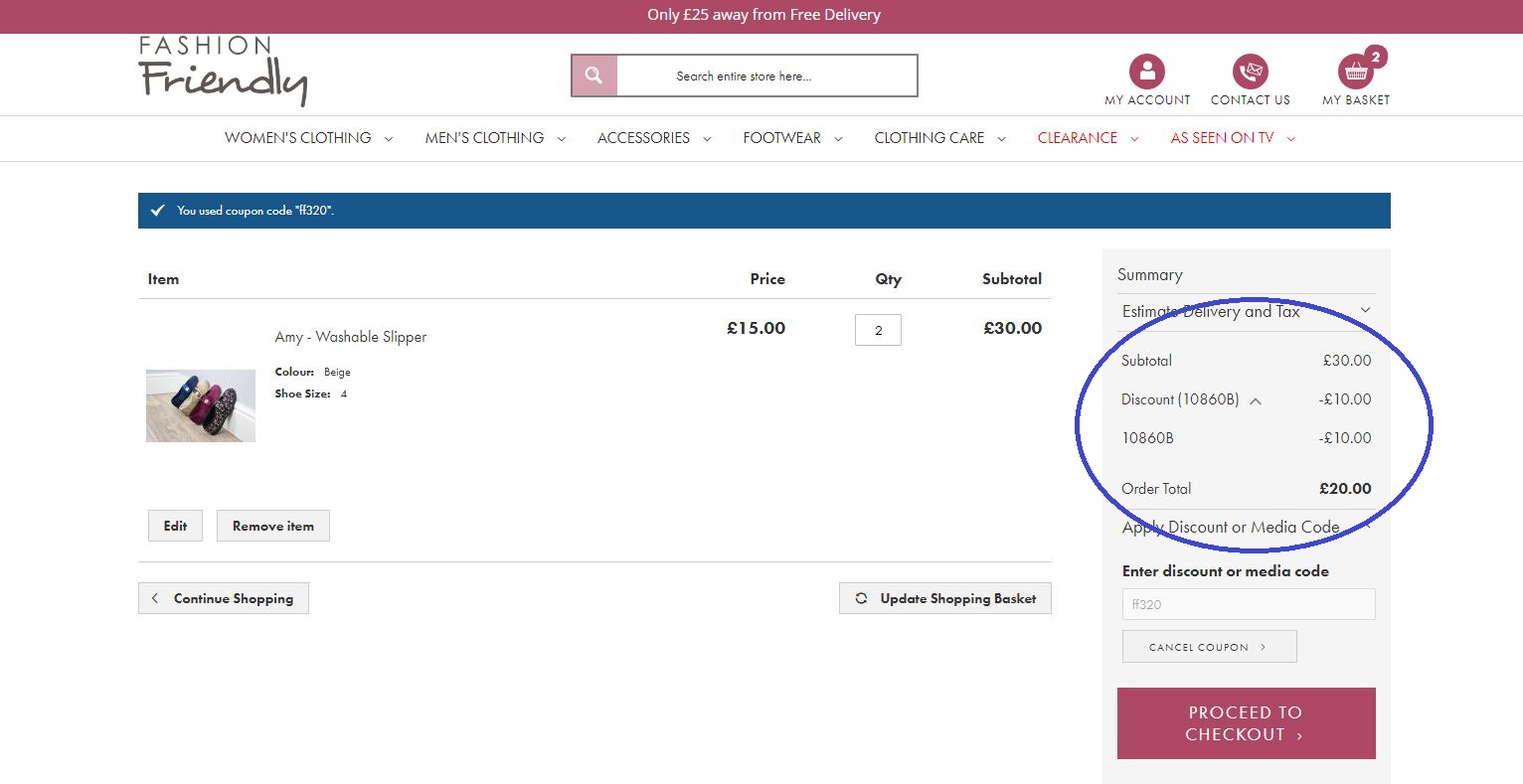
Please note that if a product is on a multi buy deal i.e., Buy 2 Get 1 Free you would have to add 3 of the qualifying products to your basket, then once the code is entered it will deduct the price of 1 of the products.
If a catalogue or advertisement is offering free or half price standard shipping this amount will be deducted from your order once you enter the code.